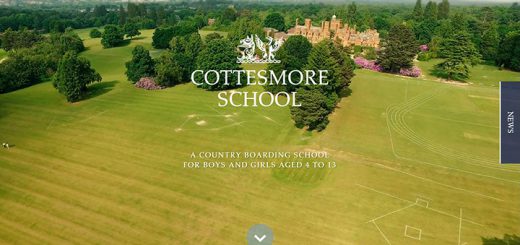UK Schools Guide to LinkedIn: Using it safely and effectively

At Greenhouse School Websites, we work with over 3,500 schools every day on how they present themselves online, from recruitment and communications to showcasing values and achievements. Over time, one thing has become increasingly clear: social media plays a growing role in how schools are perceived, but not all platforms serve the same purpose.
While Facebook and Instagram are often used for community updates and informal content, LinkedIn occupies a different space. It is designed around professional identity, careers and organisational credibility. For schools, this makes it a particularly useful platform for recruitment, employer branding and connecting with partners, governors and the wider education sector.
A strong LinkedIn presence works best when it’s supported by a modern school website that clearly communicates values, vacancies and achievements. When used well, LinkedIn supports a school’s wider digital presence by reinforcing messages already found on the school website, driving the right kind of traffic, and helping schools reach audiences they may struggle to engage elsewhere. This guide draws on our experience working with schools to explain why LinkedIn matters, how it compares to other platforms, and how schools can use it effectively as part of a joined-up communications strategy.
Why LinkedIn matters for schools
Using LinkedIn to support school recruitment
LinkedIn is one of the most effective places for schools to find great staff. It’s widely used by leaders, teachers, admin staff, and other education professionals, which means posting vacancies there gives schools access to a broad pool of qualified candidates. But recruitment is only part of the picture. A well-maintained LinkedIn page also allows you to showcase your school culture – everything from your ethos and achievements to the professional development opportunities on offer. This is particularly important in a competitive landscape where good teachers are in high demand. Schools that actively highlight their strengths online are more likely to attract the right people, including candidates who may not currently live in the area. For rural schools especially, this wider reach can make a real difference.
Professional networking
LinkedIn also opens doors to valuable professional networking. Schools can connect with each other to share best practice, collaborate on projects, or simply find peers dealing with similar challenges. Beyond the education sector, it’s a powerful way to engage with local businesses and organisations, which can be useful for securing sponsorships, inviting guest speakers, or arranging work experience placements. It also gives staff the opportunity to take part in sector-wide discussions – whether that’s keeping up with national policy updates, exploring innovations in pedagogy, or finding new professional development opportunities.
Raising the school’s profile
A strong LinkedIn presence helps schools raise their profile and strengthen relationships with the wider community. It’s a great platform for celebrating successes – including student achievements (shared with permission), awards, or involvement in community events. It also builds trust by providing a transparent and professional online presence that reassures parents, governors, and other stakeholders. Perhaps most importantly, it puts your school in control of its own narrative. Rather than leaving your reputation entirely in the hands of others, you can shape the story being told about your school.
Supporting careers education for students
LinkedIn isn’t just useful for staff – it can also play a role in supporting careers education. By modelling professional networking, staff can show students how the platform works and reinforce lessons about online professionalism. Schools can also use LinkedIn to build relationships with employers who might support careers education or apprenticeship opportunities. And with appropriate consent, highlighting alumni success stories can be a powerful way to inspire current pupils and show them what’s possible after they leave school.
How to set up and use LinkedIn as a school
Step 1: Create a school page
- Go to LinkedIn and select “Create a Company Page.”
- Choose the “Educational Institution” option.
- Fill in key details (name, logo, description, website, location).
- Use high-quality branding: ensure the logo and banner match your school website and prospectus.
Step 2: Build the profile
- Write a clear, professional description of the school, including values and mission.
- Add specialisms or unique features (e.g., STEM focus, performing arts, SEND expertise).
- Encourage staff to link their personal profiles to the school page — this increases visibility and authenticity.
Step 3: Post regularly
- News and updates: New programmes, Ofsted results, awards, or facilities.
- Events: Open evenings, performances, fundraisers.
- Vacancies: Use LinkedIn’s job tools.
- Professional content: Staff achievements, CPD participation, or thought-leadership pieces.
Step 4: Engage with others
- Follow local universities, councils, and educational organisations.
- Comment on or share posts that align with your values.
- Respond to comments or messages in a timely, professional manner.
Safety and Privacy Considerations
Because schools work with children and vulnerable groups, safeguarding is the top priority when using LinkedIn. Some key rules include:
Protecting students
- No identifiable images of children without parental consent. Even with consent, avoid pairing names with photos. You might prefer to post pictures of the student work without the student in the images too.
- Never share personal details (e.g., addresses, class lists, or schedules). Avoid letting people know exactly where students are on a class trip, also and do not reveal where they are staying. If you want to thank your hostel for the stay wait until students are back to school first.
- Focus on achievements, not identities. For example, “Year 10 robotics team wins regional award” instead of “John Smith wins award.”
- Avoid tagging or linking to student personal accounts. LinkedIn is for professionals; student use is not recommended until sixth form age. Even then they may not wish to be directly identified at their school or college.
Protecting staff
- Privacy settings: Encourage staff to review their settings and limit what is visible to the public if they will be interacting with the school page in a professional capacity.
- Professional boundaries: Staff should not connect with current students. Connections with alumni should be approached cautiously and follow school policy.
- Policy guidance: The school should have a clear social media policy covering LinkedIn, outlining expected behaviour and safeguarding measures.
Protecting the school
- Consistent voice: Appoint one or two trusted staff to manage the school page. Avoid multiple unmanaged accounts.
- Approval processes: Put a system in place to review posts before publishing. You may want to include, and publish, the hours that staff will be available to avoid an expectation of being ‘always on’ at work.
- Data protection compliance: Ensure any information shared aligns with GDPR rules.
Ideas for your school to get the most out of LinkedIn
Recruitment
- Post roles with clear, appealing descriptions.
- Use LinkedIn’s filters to target professionals in education.
- Share posts about staff wellbeing, training, and benefits to show your school as a supportive employer.
Alumni engagement
- Create an alumni group on LinkedIn where former students can share updates and network.
- Invite alumni to return to give talks or offer student mentoring.
- Share alumni success stories (with consent) to inspire current pupils.
Careers and employer engagement
- Reach out to local employers for careers fairs, guest talks, or placements.
- Post about partnerships to show how the school connects learning to the workplace.
- Share career pathway content (e.g., “Apprenticeships in Engineering: What Our Students Learned”).
Professional Development for staff
- Encourage teachers and leaders to join groups (e.g., “UK Secondary School Leaders”).
- Share articles about curriculum development, wellbeing, or safeguarding.
- Use LinkedIn Learning (subscription-based, but useful for CPD).
Showcasing achievements
- Highlight student projects, community events, or awards.
- Use short posts with strong visuals (e.g., photos of artwork or a science fair project, ensuring no child is identifiable).
- Share collaborations with universities or organisations.
Thought leadership
- Encourage senior leaders to write short articles on education issues.
- Share insights about your school’s innovative practices.
- Position your school as a leader in its field, which can help with reputation and recruitment.
Practical Linkedin tips for schools for success
- Consistency matters: Aim for at least one or two posts per week.
- Quality over quantity: Don’t post just for the sake of it — each update should add value.
- Tone: Keep content professional, positive, and aligned with your values.
- Visuals: Posts with images or short videos perform better.
- Measure impact: Use LinkedIn’s analytics to see what kinds of posts perform best.
Common Linkedin mistakes for schools to avoid
- Mixing personal and professional content: Keep the school account strictly professional. This can still involve human interest stories but remember that the audience could be very different to your personal page and you have a greater responsibility around hiding the identities of those you talk about.
- Over-sharing student information: Even positive stories can breach safeguarding if not carefully managed. Be wary of sharing too much information when the student’s details do not matter to the post. Most people on LinkedIn might be interested in a student of yours doing well or overcoming adversity, but they usually do not need to know exactly who it was.
- Ignoring comments or messages: Lack of response can appear unprofessional.
- Abandoning the page: A dormant or rarely updated page can give the impression the school is disengaged.
LinkedIn as part of a wider school communications strategy
LinkedIn is most effective for schools when it is used as part of a joined-up digital strategy rather than a standalone channel. Posts about recruitment, staff achievements or school values work best when they reinforce and link back to clear, well-structured pages on a school’s website, such as careers, vacancies or “about us” content.
From our experience at Greenhouse School Websites, schools that see the greatest benefit from LinkedIn are those that treat it as a professional gateway rather than a destination. LinkedIn helps schools reach the right audiences, but the website remains the central place where prospective staff, partners and stakeholders go to find detailed information and make decisions.
For this reason, schools should regularly review how LinkedIn content supports their wider online presence. Clear calls to action, consistent messaging and strong links back to the school website all help ensure that time spent on social media contributes to long-term recruitment and communications goals, rather than short-term visibility alone.
Key takeaways for schools using LinkedIn
- LinkedIn is particularly effective for school recruitment, employer branding and professional communication
- Content shared on LinkedIn should support and link back to key pages on the school website
- A clear, well-designed website remains essential for converting interest into applications and enquiries
- Schools gain the most value when LinkedIn activity is aligned with a wider digital and communications strategy